Helping Families Stay Close Without Adding Stress for Care Staff
Simple, respectful video calling for care home residents — designed to support connection, not surveillance

Staying connected to loved ones shouldn’t be difficult — especially for those who find modern technology confusing. That’s why many families choose to install CallGenie in care homes, helping older relatives feel included and less isolated, no matter how far away family members live.
But we understand that some care staff may feel unsure or even uncomfortable about a device with a webcam in a resident’s room. So let’s be clear — CallGenie is not there to watch, monitor, or record. It’s simply there to help people see and speak to their loved ones with ease.
This page is here to explain what CallGenie does, what it doesn’t, and how it can work for everyone — residents, families, and care teams alike.
Why Families Use CallGenie in Care Homes
CallGenie helps residents stay in touch with the people who matter most. Once installed, it allows video calls to appear automatically on the resident’s TV — no buttons, no remotes, no confusion.
For families, this means
- Being able to check in regularly, even from another city or country
- Including Mum, Dad, or Grandad in birthdays, weddings, and Sunday catch-ups
- Staying part of each other’s everyday lives
For care homes, this brings:
- Happier, more settled residents who feel closer to their families
- Easier conversations when care decisions need to be made
- A simple way to support emotional wellbeing — without extra admin

We Understand Cameras Can Feel Intrusive
Some staff worry CallGenie is watching them work. That’s a valid concern — but here’s the truth: it doesn’t record, store, or silently stream. It only works during approved video calls, and it’s always visible when active.
✅ What It Does
- Auto-answers video calls from approved family members and close friends
- Displays the call on the resident’s TV, turning it on if needed and switching back to its previous channel after the call ends
- Only enables the webcam during an active call
- Shows a clear light on the webcam when in use, so it’s always obvious when a call is happening
- Limits access — only pre-approved contacts can call in
❌ What It Doesn’t
- It doesn’t record anything — ever.
- It can’t be accessed remotely outside of an active call.
- It won’t answer unknown calls — only people in the resident’s approved list can get through.
- It can’t be turned on silently — you’ll always know if it’s in use.
Making CallGenie Work Smoothly for Everyone
For Families
- Speak to the care home before installation. You’ll need their permission to connect to WiFi and install the device.
- Share this page with care staff so they understand how it works.
- Avoid calling at care times — like meals or personal care. Let everyone know when it’s best to ring.
- End the call quickly if a carer ever asks — a little courtesy goes a long way.
For Care Teams
- Take a moment to understand the system — knowing how CallGenie works can ease concerns.
- Reassure your team that the webcam is only active during calls, and always visibly lit.
- Encourage families to stay in touch — regular calls can boost a resident’s mood and sense of belonging.
- Use it as a bridge — families can be part of important conversations when decisions need to be made.
- Politely ask callers to hang up if a call comes at the wrong time — they’ll understand.
What We’re Working On
At Smart Life Solutions, we’re always improving CallGenie based on feedback from both families and care homes.
We’re working on features like:
-
- Easy Do Not Disturb settings so families can avoid calling during personal care
- Ways for carers to pause calls temporarily when needed
- Ongoing updates to make CallGenie simple, supportive, and respectful for everyone
CallGenie’s Here to Help — Not to Watch
We designed CallGenie to reduce isolation, not create tension. It helps families stay connected and supports the incredible work you do, quietly and respectfully in the background.
Contact Us
Ask a question or check your television will be compatible with CallGenie
Phone
+44 (0)1252 918824
Address
45 Fairhaven Avenue, West Mersea, Essex, CO5 8EZ, UK
